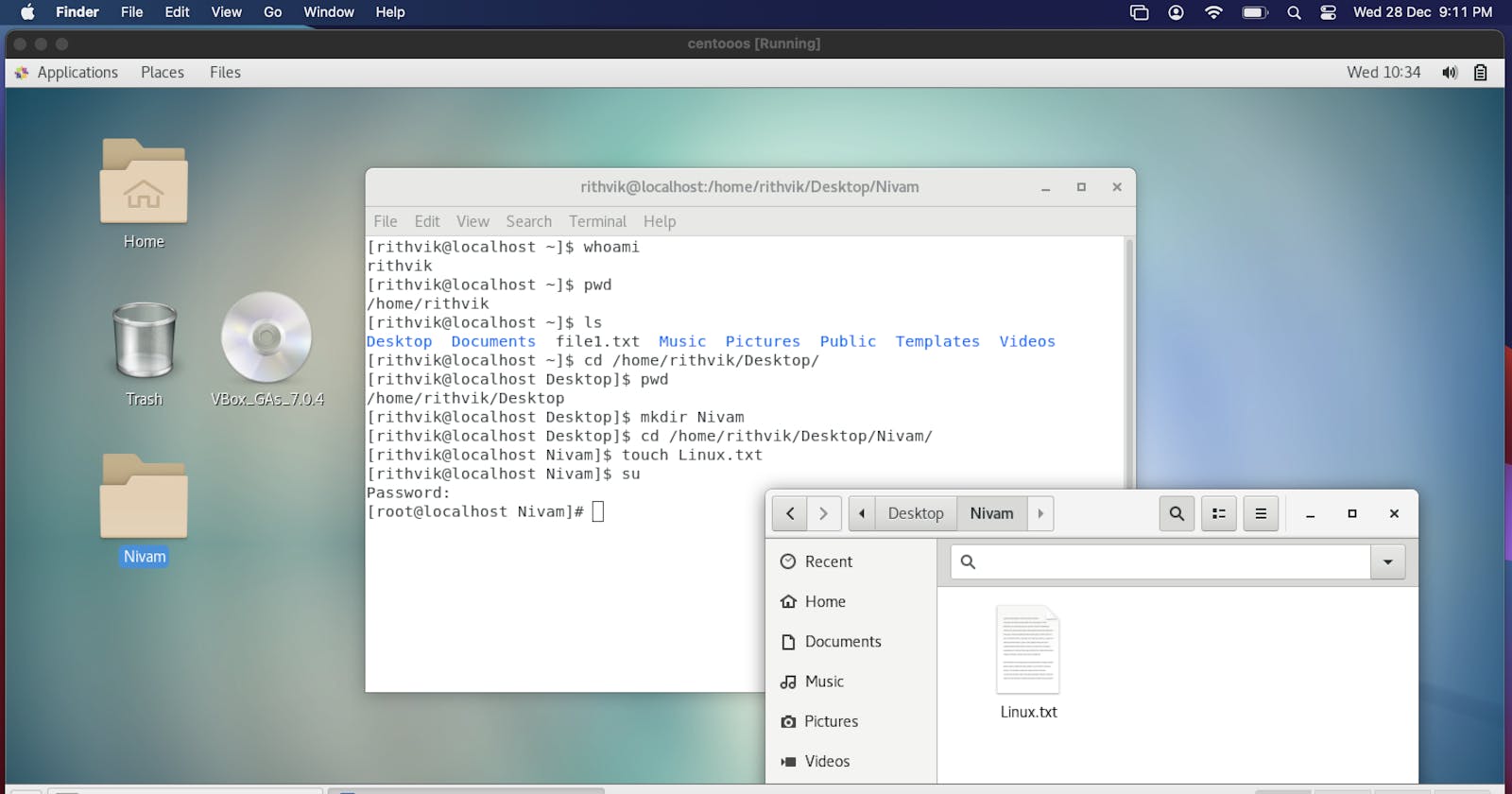Hi Everyone!
Black-coloured terminal with a lot of text in it used to make me feel very overwhelmed. Lately, I started to learn Linux and fire various commands to get rid of this fear and thought it would be a great idea to share some short notes and commands to get everyone on the same page started.
BASIC COMMANDS
sudo, su - (the command may vary according to the flavour of Linux you are working on) - This command helps to fire commands that need root privileges.
whoami - gives you one-word user name that you have logged as.
id - gives you detailed information about the user you have logged as.
groups -prints the names of the primary and any supplementary groups for each given username.
lastlog - Provided details about the last logins in a detailed way.
Clear - too much happening on the terminal, this command clears the terminal giving you space to think clearly :-P
FILE & DIRECTORY
pwd - (present working directory) - help you where are you currently located in files.
ls - (list) - command will help you get the list of files or subdirectories in the present working directory.
cd - (change directory) - to move inside the directory.
cd .. - you may want to come back to previous directories at times, so this command will move you one step back.
cd / - to go back to the root directory.
mkdir <filename> - to add a directory.
rmdir <filename> - to remove a directory.
touch - To add a file in the directory.
Thanks for reading! :-)